Effortlessly Import Data from Excel to Tally Prime
Experience the power of automation with our Excel to Tally Prime import software. Sign up today and unlock exclusive bonuses to streamline your accounting!
Start Your Free Trial & Claim Your Bonuses👉
🧩Simplified Excel Mapping : Say goodbye to complex TallyPrime mapping with our user-friendly Excel templates.
✅Easy Master Validation : Validate masters with Excel,Tally Master dropdowns within Excel to get 100% accuracy.
🔍Quick Ledger Access : Get ledger details by name or GSTN directly within Excel Template.
🌐GST Ledger Automation : auto-creates GST ledgers my Matching place of supply & GSTN.
No Monthly Fees – Pay Once, Use Lifetime 100% Accuracy with Guaranteed Support
Say Goodbye to Manual Data Entry & Hello to Seamless Imports
Manual data entry is slow, full of mistakes, and tiring. With Excel to Tally Prime, you can transfer your data in just a few clicks, saving you valuable hours every week.
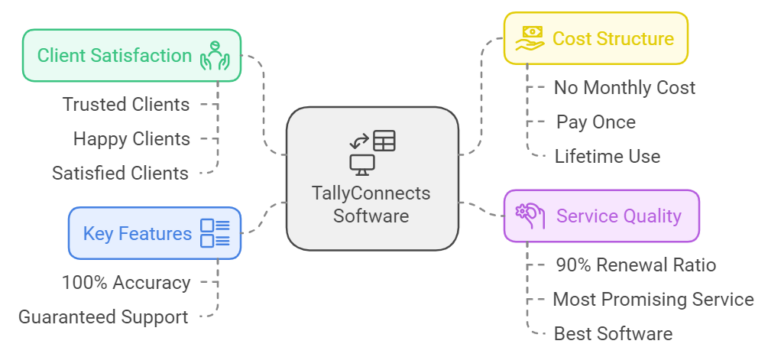
How to import data from Excel to Tally Prime Software?
1. Prepare your data with copy-paste or smart mapping.
2. Validate and auto-create Ledgers, Items, Vouchers with TallyConnect.
3. Import the template and verify data in Tally after successful import.
Why choose Excel to Tally Prime Software?
1- Smart Excel Auto Mapping
✨Intelligent dropdowns to choose data file headings.
✨Automatically maps columns with identical headings.
✨Option to select data by specifying start and end rows.
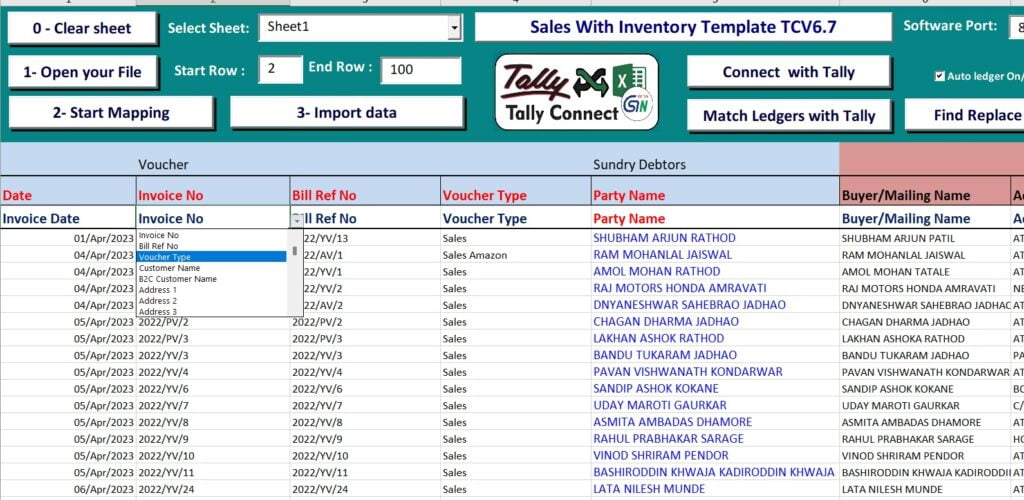
2- Verify Ledger Detail
✨Prevent errors during import by detecting missing ledgers
✨Easily identify and correct missing or misspelled ledgers.
✨Use intelligent dropdowns to select Tally ledgers with in Excel
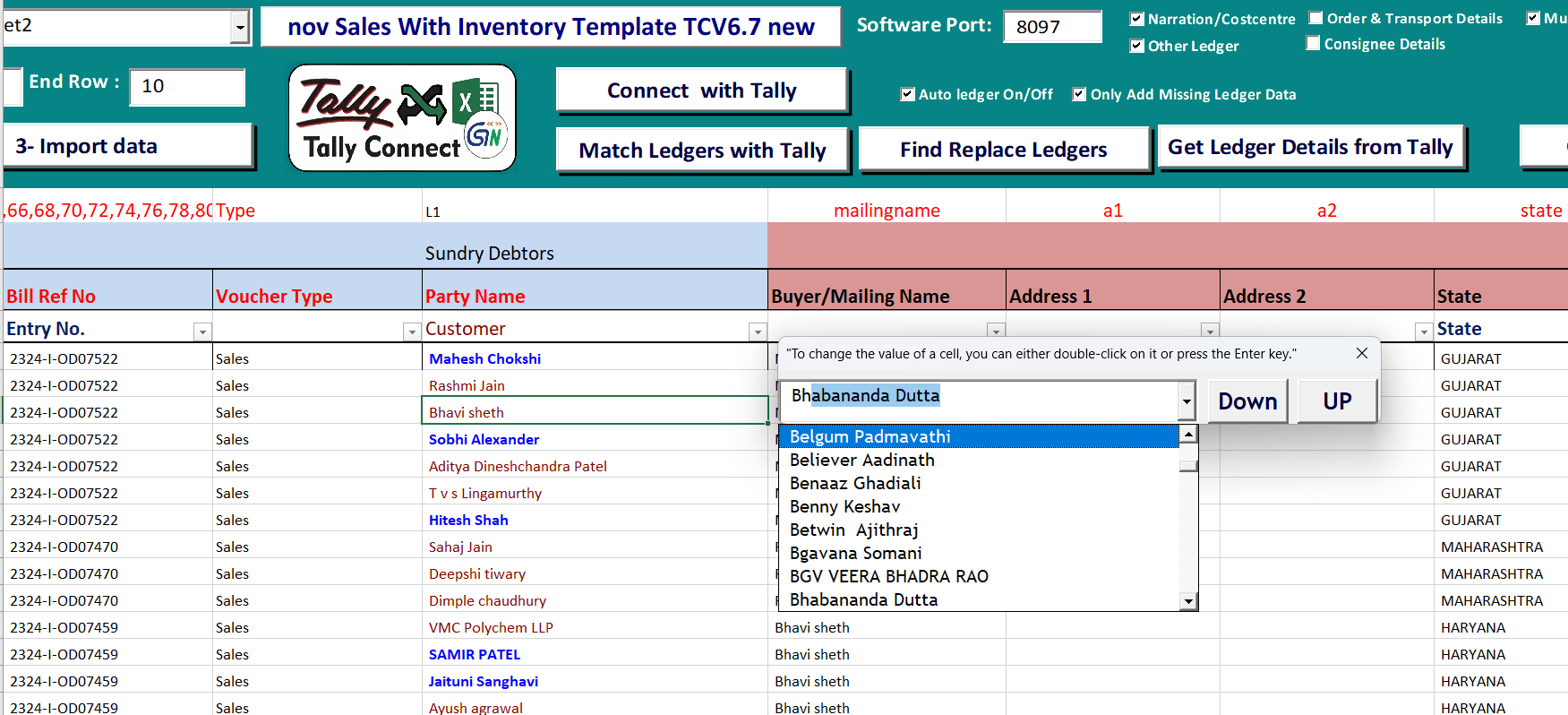
3- Auto Create GST & Discount Ledger
✨Automatically creates CGST, SGST, or IGST ledgers by comparing the Place of Supply or GSTN.
✨Ensures 100% accurate GST calculations, pre or post-discount ledger Calculations.
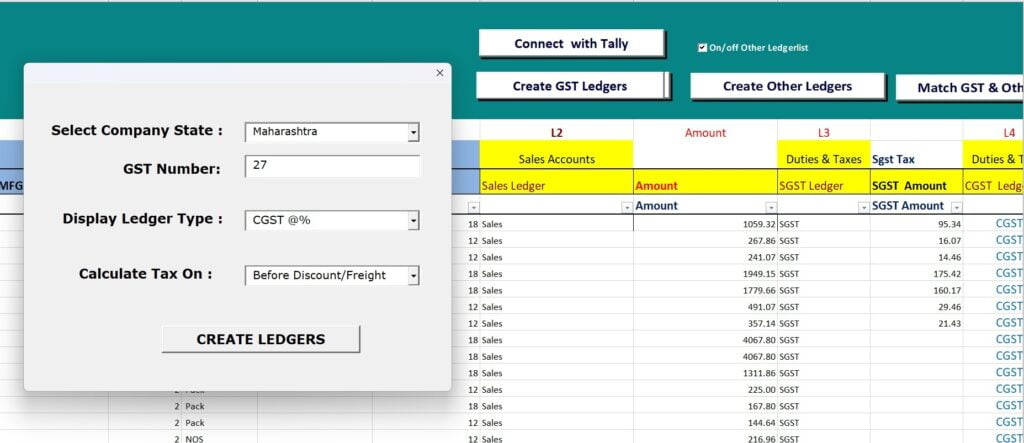
4- Verify Stock Items Detail
✨Prevent errors during import by detecting missing items
✨Easily identify and correct missing or misspelled items.
✨Use intelligent dropdowns to select Tally items with in Excel

Get Started With the Most Suitable Plan
Perfect for CA, Accountants & GST practitioners
| TallyConnect Features | Excel to Tally Prime Import Features | Annual Packages with 1 Year Support | Discounted Package with 1 Month of Support |
|---|---|---|---|
| Single Template Feature | Sales Vouchers | 5,500/- | 4,500/- |
| Purchase Vouchers | 5,500/- | 4,500/- | |
| Bank Statement | 6,500/- | 4,500/- | |
| Multi Dr/Cr - Receipt, Payment, Journal Contra Vouchers | 7,500/- | 5,000/- | |
| Ecommerce MTR | 6,500/- | 4,500/- | |
| Stock Journal | 6,500/- | 4,500/- | |
| Basic Version |
| 7,500/- | 5,000/- |
| Bank Version |
| 9,000/- | 7,000/- |
| Standard Version |
| 11,500/- | 9,000/- |
| Ecomm Standard Version |
| 11,500/- | 9,000/- |
| Professional Version |
| 14,500/- | 11,000/- |
| Ecomm Professional Version |
| 14,500/- | 11,000/- |
| Ultimate Version |
| 18,500/- | 15,000/- |
| Payroll Version |
| 7,500/- | 6,000/- |
| Add On Feature Templates | E invoicing Sales & Credit Note | 7,500/- | 5,000/- |
| GSTR2B Download & Import into Tally | 6,500/- | 5,500/- | |
| GSTR1 Upload | 6,500/- | 5,500/- | |
| Share Market - Multi Dr/Cr with Inventory | 7,500/- | 5,000/- | |
| Multi Currency Templates | 6,500/- | 5,000/- | |
| Order Vouchers Template | 6,500/- | 5,000/- | |
| AMC & Support | - Anydesk Support - Live chat & on-call support - Updated Software Version | 3,500/- Optional AMC/Year | After 1 Month AMC 3000-4999 => 2,000/- 5000-9999 => 2,500/- 10000-14999 => 3,500/- |
Testimonials
Hear from our happy customers
How does Excel to Tally Prime Import Software work?
The software allows you to easily import bulk financial data from Excel spreadsheets directly into Tally Prime. It eliminates the need for manual data entry by automating the entire process, saving you time and reducing errors.
What type of data can be imported from Excel to Tally Prime?
You can import various types of financial data, including sales, purchases, receipts, payments, journal vouchers, and inventory details. The software supports a wide range of data formats for seamless integration.
Do I need any technical skills to use this software?
No, the software is user-friendly and requires no technical expertise. Simply follow the step-by-step instructions to import your Excel data into Tally Prime.
How long does it take to import data from Excel to Tally?
The time depends on the size of your data, but generally, the process is fast and efficient. You can import thousands of transactions within minutes.
Can I import data in bulk?
Absolutely! One of the key features of the software is its ability to handle bulk data imports, making it ideal for businesses managing large volumes of transactions.
Is there customer support available if I face any issues?
Yes, we provide full customer support to help you with any issues you may encounter during installation or while using the software.


